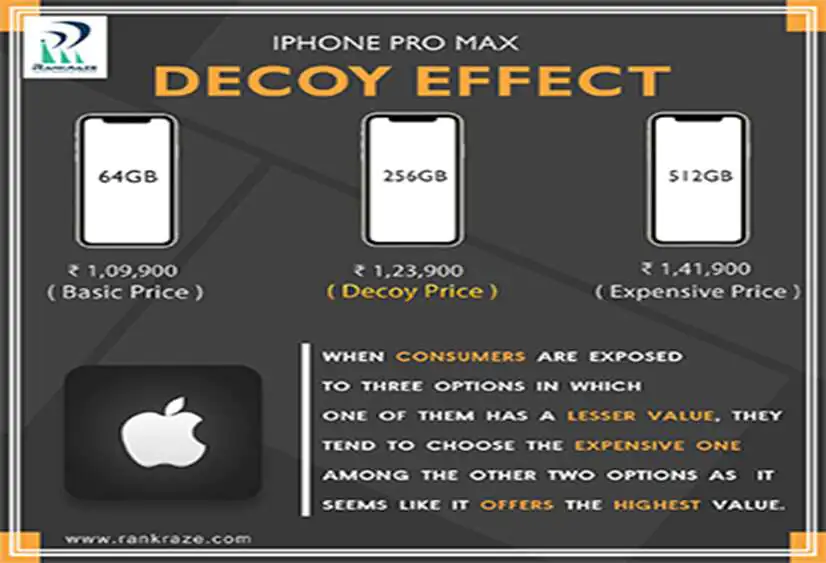Understanding and implementing character limits in Google Ads is increasingly vital in today’s dynamic digital marketing arena. Whether you’re a seasoned marketer or a business owner venturing into online advertising, this blog equips you with the knowledge and strategies needed to craft compelling ads within these constraints.
We delve into the latest updates and strategies concerning Google Ads Character limits, ensuring you maintain a competitive edge in the advertising landscape. Exploring various ad formats, from expanded text ads to YouTube ads, we dissect the character constraints associated with each, empowering you to optimize your ad text for enhanced click-through rates and conversions.
By the end of this blog, you’ll possess the tools and insights necessary to create high-performing Google Ads that captivate your audience and deliver measurable results.
Unlocking Google Ads Character Limits:
Effectively utilizing Google Ads within character limits is key to unlocking your advertising strategy’s full potential. Learn how to craft compelling headlines, persuasive descriptions, and relevant URLs with the guidance of our expert team at the leading digital marketing agency in Chennai. Character limits vary across ad types, such as expanded text ads, search ads, display ads, responsive search ads, responsive display ads, performance ads, discovery ads, call-only ads, and YouTube ads. By mastering these constraints, marketers can optimize their ad content to drive engagement and conversions effectively.
Exploring Ad Formats and Character Limits:
Let’s dive into various ad formats and their associated character limits:
A) Expanded Text Ads
- Headline: up to 30 characters
- Description: up to 90 characters
- Display URL: up to 15 characters
B) Responsive Search Ads
- Up to 15 headlines: Up to 30 characters each
- Up to 4 descriptions: Up to 90 characters each
- Paths: Up to 15 characters each
- Final URL: Maximum length varies
C) Responsive Display Ads
- Short headline: Up to 30 characters
- Long headline: Up to 90 characters
- Description: Up to 90 characters
- Business name: Up to 25 characters
D) Performance Ads
- Headline: Up to 30 characters
- Descriptions: Up to 90 characters
- Business name: Up to 25 characters
E) Discovery Ads
- Headline: Up to 40 characters
- Description: Up to 90 characters
- Business name: Up to 25 characters
F) YouTube Ads
- Display URL Path: Up to 15 characters
- Headline: Up to 15 characters
- Long Headline: Up to 90 characters
- Description: Up to 70 characters
- Call to Action: Up to 10 characters
G) Ad Extensions
- Sitelink Extensions: Link Text: Up to 25 characters, Description: Up to 35 characters each
- Callout Extensions: Text: Up to 25 characters each
- Structured Snippet Extensions: Header: Up to 25 characters each, Values: Up to 25 characters each
Crafting Winning Google Text Ads
To create winning Google text ads, focus on:
- Crafting Compelling Headlines within Character Limits
- Writing Persuasive Descriptions with Limited Characters
- Optimizing Paths and Display URLs
- Leveraging Ad Extensions
Master Google Ads Character Limits with Rankraze
At Rankraze, Chennai’s premier digital marketing agency, we specialize in optimizing ad copy within character limits to drive high click-through rates and conversions. Let our expert team help you realize the full potential of your Google Ads campaign.
Conclusion
Understanding and adhering to character limits in Google Ads are essential for creating effective ad campaigns. By mastering character constraints for various ad types and leveraging best practices in ad copywriting, advertisers can achieve tangible results and maximize their advertising ROI.